#install android studio
Explore tagged Tumblr posts
Text
Appium setup made easy — Step by step process for Installing/ Configuring Appium & Appium Doctor on macOS for Android platform
0 notes
Text
Installasi dan Setting Android SDK Tanpa Android Studio
langkah setelah kamu menginstall flutter maka selanjutnya melakukan installasi dan setting android SDKnya. berikukt langkah-langkahnya : Buka link https://developer.android.com/studio dan scroll ke bawah hingga menemukan command line tools only tanpa perlu android studio Langkah selanjutnya silahkan download sesuai sistem operasi, jadi saya akan pilih windows untuk commandlinetoolsnya. setelah…
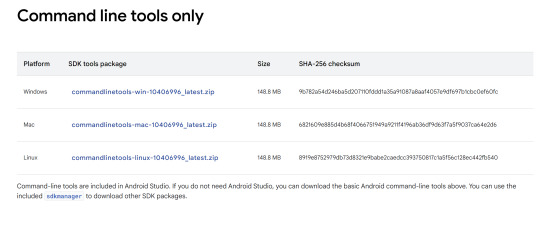
View On WordPress
#environment variables#instalasi android sdk#install flutter#sdkmanager#sdk_android_root#setting android sdk#vscode tanpa android studio
0 notes
Note
help i need android!noah x reader whose love language is physical touch. he’s your own personal teddy bear, resigned to his fate as yours to snuggle. ft. baby’s first time being the little spoon.

now playing: the craving (single version) // twenty one pilots
warnings: none!
pairing: android!noah x gn!reader
word count: 2.4k (like i said... definitely not mini.)
oh, isn't this so fucking cute?? help is on the way, dear! HELP IS ON THE WAAAY /ref
this was meant to be a mini fic but you inspired me so much that it is not even slightly "mini" and i gave it a LOT of extra-and-probably-unnecessary plot. WHOOPS! congrats for being my first ever request! i hope you love this, anon!
as always, likes, comments, and reblogs are always so appreciated! please enjoy!
tags: @concretejunglefm, @fadingangelwisp, @bloody-spades, @chey-h, @xmads-omensx
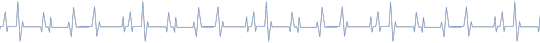
If there were a competition between who was most affectionate between you and Noah, the winner would surprisingly be you.
It wasn’t like you were clingy, per se. Nothing like Noah, who would sometimes follow you like a lost puppy around the house, refuse to sleep in the Sleep Mode pod you got installed just for him, or want to go everywhere you were going. No, what you were was more sweet, loving, and, well… affectionate.
Ever since Noah broke free from his programming, your relationship changed for the better. He wasn’t just your “companion android” anymore, he was your boyfriend. This didn’t quite flip your dynamic on its head, but it made you far more comfortable with displaying your love for him in the only way you knew how. Touch.
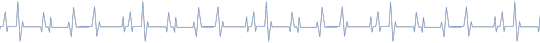
You’d woken up that morning feeling a little off, like you were sinking and needed some kind of lifeline. It wasn’t often you got like this, but you knew exactly what you needed. And if you had to guess, he was probably already hard at work. Despite the fact that it was 8 in the morning.
Rising from bed, you felt slower than usual. Sadder. Painfully lonely. You were certain that loving on your boyfriend would fix at least one of those problems.
Your feet padded against the wooden floors as you departed your bedroom, the automatic door opening and closing for you as you went. Up the little elevator, you stood before the room of the studio.
A neon sign glowed against your skin, reading “Recording In Progress”. It didn’t deter you, pressing your hand against the door until it recognized your hand print, the door sliding open for you without trouble. Just as you expected, there he was.
Noah didn’t notice you at first, his eyes fluttered shut as his lips hovered over the microphone. You couldn’t hear what he was singing since the booth was soundproof, but he was into it. His headphones were snug against his ears, one hand raised at shoulder level, making tapping motions in the air to keep his timing correct.
You smiled to yourself; another thing you adored about him now that he was free. His passion, his enthusiasm for what began as a forced career path. Now, he loved it, from writing the songs to recording them, to even playing them live. Noah had become a brand new android, no, person.
His eyes opened partly, half lidded as he poured his heart out, and only then did he see you from the corner of his eye. Noah was able to detect your presence in the room, but he’d been far too sucked in to notice. But you certainly looked gorgeous leaning against the wall, bed head and all, watching him like he was the only boy in the world.
Noah quickly exited the booth, arms tucked behind his back like they always were. He was dressed lazily for once, a white hoodie and black sweatpants. Somehow, to you, that made him look softer, huggable. You walked straight to him.
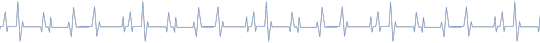
“Good morning,” Noah greeted with a ghost of a smile playing on his lips. “You’re not usually up this early. I'm not seeing anything on your calendar for this time. Are you alright?”
Your response was you wrapping your arms around him. He brought a hand to your back immediately, rubbing gentle circles into your skin. For a moment, there was silence. Comfortable silence that neither of you quite minded.
Noah was used to how you showed him love. You liked to touch him, whether it was just leaning your knee against his, or snuggling up to him on the couch. He didn't feel the need to question you on why you often did this, and you didn't feel the need to explain. It was fine that way.
“Mhm, just need to love you.” After what felt like forever, you answered. Your words were slightly muffled from your face against his chest. You felt the way his body warmed up and softened for you.
“You can stay here with me, if you'd like. I don't mind you being here. I'm just working on a new song, I think you’ll like this one, it's... different.” Noah ran a hand through your hair, careful not to get his fingers caught in any of the tangles.
“Sounds like a plan.” Reluctantly, you pull away from him, your hand lingering on his chest a moment too long. Only then do you pull up one of the desk chairs, rolling it over beside his.
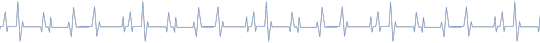
For the first 15 minutes, you both quietly enjoyed each other's company, leaning your knee against his. He stared straight ahead at a holographic screen in front of his face. His brown eyes had a glowing ring of blue just outside of his brown irises. Tattooed fingers touched and slid around parts of the production on the screen, and you tiredly watched.
20 minutes in, you had begun to feel that the knee touch wasn't enough. So you rolled your chair even closer, resting your head on his shoulder. The screen flickered as if surprised by the action. Noah simply hummed in acknowledgement, not at all bothered by the contact.
But when that turned into you wrapping your arms around his left arm about 45 minutes in, he realized he would not be getting much work done if this continued. Not like it annoyed him, of course; he could call you annoying all he wanted but still not mean it.
“Hey,” Noah spoke up, his voice low and a bit on the monotone side. “I need my arms to be accessible to work.”
You wrapped your arms around him tighter with a huff. You didn't want to let go, why would you? His skin is surprisingly soft for being synthetic, his bicep is a perfect pillow for your head. Your eyelids had begun to droop more and more as time passed.
“I can detect that you're tired. Why don't you go rest? Don't force yourself to stay up, that's not good for your health.”
“Come with me.”
The screen turned off. Noah turned his head as best he could to look down at you. His brows were furrowed in confusion, face twitching as he tried to process what you meant. You'd never suggested this before.
“Come… with you.” He echoed, speaking slowly. For an intelligent android, he sure did have his moments.
“To bed. Come on.” You tugged at his arm like a child pulling at their parent's sleeve.
“But— (name) I have to finish this. I put this in my schedule, I—”
“Noah, you know you don't even need a schedule, right? You're free now. You can work on this later, it's only 9AM.” You stood up, looking at him expectantly. He paused, likely questioning whether or not he wanted to argue with you about this.
“Fine.” He heaved a heavy sigh, the sound similar to an air conditioner. You didn't miss the way he rolled his eyes. Some things truly would never change, like the fact he's still a prick when he wants to be.
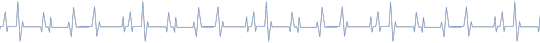
Your hand in his, you pulled him along with you back down the elevator and into your bedroom. The bed was still unmade, the comforter in the perfect position to climb right back into bed and pull it over no problem.
Noah stood in the doorway as you climbed into bed, taking one of your pillows and placing it beside the one you typically sleep on. He found himself fidgeting, not quite sure what he was supposed to do. Sure, you'd both been together a while, but he figured your bedroom was a private space he didn't need to be in often. You were a private person, and he didn't mind that.
“What, are you a vampire? You don't need me to invite you in. Get in here.” You beckon him with a ‘come here’ motion. Good lord, was he your boyfriend or a really timid black cat?
He did as he was told, sitting at the edge of your bed, hands on his lap. Noah's eyes met yours, and his head tilted. That question was meant to be a joke, why was he actually like a fucking cat?
“Dude. I’m not going to bite you.” You pointed at the spot beside you, and quite honestly you didn't think you could get any more obvious about what you wanted from him.
The gears were turning in Noah's mind, you could tell by the way his face twitched, eyes flickered, brows furrowing and relaxing back and forth. But then he simply crawled over to where you wanted him, slowly lowering his head on the pillow.
“That's my boy.” You laid your own head down, turning to face him. Strands of his hair fell in his face, hiding one of his eyes. You reached over to move it out of the way.
Noah looked so sweet like this. You could already feel that off feeling fading away. Maybe you just needed him here. This was new territory for you both, but you liked being this close to him. Perhaps he was onto something with being fussy about that Sleep Mode pod?
“Will you tell me what's wrong now?” Noah allowed you to push his hair away from his face. He closed his eyes as you did, savoring the feeling of your touch. He beat you to the punch with touch, grabbing one of your hands with careful consideration, like you were made of glass.
“Today just feels weird.” You sighed, interlocking your fingers with his. Both of you spoke in whispers, like telling secrets in quiet rooms. “I figured if I focused on how much I love you, I wouldn't be a bitch today.”
“You mean you're not usually a bitch?” Noah smirked at his own joke, but immediately faltered at the glare you gave him. “Sorry, that was rude. In all seriousness, I'm glad you sought me out. I don't mind you needing to touch me.”
His gaze fell on your joined hands, falling silent as he just stared. His gaze flickered over every detail, his own tattoos, the veins on your hands, the way you sometimes squeeze him like you're afraid his hand will up and vanish. He squeezes back just slightly.
He's not very good with words. You’ve never asked him to try harder, and he doesn't put the pressure on himself. And it's fine that way.
“Good, because I need you to turn over.” Ever the bossy one. Noah couldn't help but smile at that.
“Why do you need me to do that? Are you already tired of my face?” A half joke this time around, spoken with a chuckle but also with a hint of something like 'do you not like me right now?'
“Do you need to ask questions about everything? Turn over.”
Noah searched your face for an answer to his question anyway. Seeing none, he turned himself over, back facing you.
Then your arms were around his torso, your body pressed against his back. You were shorter than him, and it likely looked a little silly for you to be the big spoon. He certainly was confused.
“Spooning.” He stated the obvious, trying to look at you over his shoulder. “Aren't we doing this wrong?"
“We're not. This is exactly how it should be. You're a perfect teddy bear.” Your eyelids were already getting heavier by the moment, the warmth and softness of his form being enough to soothe you. How could you possibly go back to sending him to the pod at night?
You'd be calling M.I.N.D later that afternoon, requesting it be removed from your house as soon as possible. No need for it anymore, not when this is all you had ever wanted.
“Is this okay?” After a few beats of silence, you figured you’d ask. What if this made him uncomfortable? He could just be the type to hold others, and not like being held.
“You’re overthinking, I can feel it. Of course it’s okay. This is… nice. Do you want me to stay with you?” His body relaxed more into the mattress. One hand pushed down against the mattress, marveling at how soft it was. Comfortable. Squishy. He liked it.
“Please. Wanna hold you.” Your eyes fluttered closed despite your best efforts to keep them open. Noah was right; you were exhausted. Your words were beginning to slur, your breaths evening out.
“Love you. Thank you.” Was the last thing you had to say before you fell silent, falling victim to sleep as you held your boyfriend tight. Perfectly content in the way you were expressing how much you loved him.
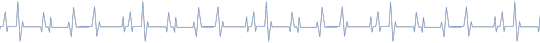
Noah was silent for several minutes, listening to you breathe as you fell into a comfortable sleep. Reasonably, he could sneak out and get back on schedule, but your words rang in his head. You know you don't even need a schedule, right? You're free now.
You were right, but freedom was a tricky feeling. He’d grown used to his programming, the way he normally did things, and now that he was sentient he could truly do whatever he wanted, whenever he wanted. He just… wasn’t quite ready for that yet. Was there truly any harm in staying the same?
But you’re here holding him, softly snoring as you dreamed about what he assumed was something as beautiful and brilliant as you. He could go do his task, but he couldn’t bring himself to detach from you. He was likely supposed to be the big spoon, but he also couldn’t bring himself to roll over. Could he still protect you in this position?
Should he have asked if he was allowed to go into sleep mode here? Noah hadn’t asked for your permission, and it was part of his programming to assume he should stay awake.
You’re free now. There it is again, those three words that nagged at him. They repeated over and over like a broken record, until he made up his mind. He was free now, he was in your bed, and if he wanted to sleep beside you, he could. He would.
“I love you too, (name).” Noah finally replied, knowing that you definitely didn’t hear him. It was intentional, another threshold he hadn’t quite crossed; the first “I love you”. But he felt more at ease knowing he was able to get the words out, even if he didn’t have the guts to say it to your face yet.
With that, he switched his system into sleep mode, his own eyes fluttering shut as he went into a dormant state. Perhaps he could get used to this, to holding you, sleeping beside you, being your teddy bear. Noah could get used to being yours.
He wasn’t capable of having dreams, but he thought of you before powering off. That had to count for something.
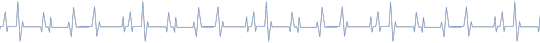
#♡ sherry's work#♡ requests/thoughts#♡ au: androids#android!noah#anon#bad omens#noah sebastian#bad omens fanfiction#noah sebastian bad omens#noah sebastian fanfiction#noah sebastian x reader#noah sebastian fluff#noah sebastian fic
78 notes
·
View notes
Text
Ok so I talked about this in tags of a post earlier but I need to talk about it properly
So a couple weeks ago I finally pulled the trigger, I dual booted Linux Mint on my laptop
It has less of my vital files on it then my pc, but I use it more for videos and general Internet stuff, so I would know if I liked it
Installing was scary but after a bit of trouble shooting with disabling bit locker it was easy, and let me be clear, that's a windows thing, because Microsoft really really doesn't want you to have freedom over your machine.
So I booted in
And like
I literally love it so much
I knew people talked about how much better Linux is and how it speeds up literally anything it's put on over windows, but like WOW
It doesn't take 2 minutes to boot up or shut down, my CPU doesn't idle at 25% for no reason, the search for files feature doesn't take 40 minutes only to show me Internet results instead of files, its wonderful.
The default theme is (in my opinion) pretty ugly, sorry whoever made it, it's just not for me.
But that's the great thing, you can literally customize this almost however you would like.
Maybe you shouldn't trust my opinion on what looks nice because I instantly installed a theme that replicated Windows 7
But I got bored of the default colors so I literally found the files where the home bar is saved and changed them to be more "minty"
That along with some CSS color editing gave me this:

You just can't do anything like this in Windows 10/11. You can change the color on windows but if I wanted, in Mint, I could completely change everything, centered icons on the taskbar, icons left justified on the taskbar, no taskbar, make it look like windows 95, it's all yours to do with whatever you want.
There are issues, I won't lie, the biggest one that will probably haunt Linux forever is compatibility.
Simply put most developers don't make native Linux versions of their software, you are lucky if there is a Mac version.
Lots and lots of Windows software CAN work on Linux through compatibility layers like Wine and Steam's Proton, but it's not 100%
My biggest problem is FL Studio and Clip Studio, neither of these I could get working with Wine or Proton so far. I'm hoping in the future I will find a way to make this work, or transition to their free and open source alternatives, but for now I'm stuck with a win 10 pc.
The other issue I've faced is that Linux seems to have a hard time recognizing and remembering my wired headphones. Like sometimes it just works, but most of the time it fails to do so.
My solution to this until I have time to troubleshoot more is to use my stupid headphone jack to USB C dongle that I bought for my stupid phone with no headphone jack.
Luckily it works fine and the type C port on my laptop literally doesn't get used otherwise.
All in all, I'm like excited to use a computer again. I used to only be excited for the programs it allowed me to use, but for the first time in a long time, the "magic" of the PC has returned for me.
Once I save up the money, my next PC will be Linux, Windows doesn't cut it anymore for me.
Ok now I'm going to kinda just talk about Linux for a bit, unrelated to my experience because my brain has been buzzing about this topic lately.
I get why guys who run Linux are so annoying about it now, because it's me now, I love this stupid OS and everyone has to hear about it.
And chances are, you've used Linux before already!
Linux is used in a ridiculous number of places because of its open source nature.
Most servers and other cloud computing systems are running Linux, many public terminals and screens run Linux, every supercomputer in the world runs Linux, if you were in the education system for the past 13~ years you might have used ChromeOS, which is built on Linux, if you have ever used an Android device you have used Linux.
It's never going to take over Windows as the go to operating system in the home, most people don't even know they could switch, and if they don't know that there's no way they are willing to put up with some of the headaches Linux brings.
Although I've spent way more time troubleshooting Windows issues then I have Linux ones so far, so maybe Microsoft stuffing so much bloated spyware into their system is starting to cause windows to rip at the seams, idk.
When I try to explain Linux to people who literally don't understand any of this I use a car metaphor
Windows is like a hatchback SUV, you buy it from a dealer and it mostly works for everyone good enough that they don't complain.
Linux is like a project vehicle in a lot of ways, the mechanic can tune it up exactly to the specifications they want, tear a bit out and put a diffrent one in, it requires some work under the engine but once that mechanic gets it the way they want it, it's incredible.
It's not a perfect metaphor but I think it gets the idea across.
Uh IDK how to finish this post, please try Linux if you can, changed my life.
#Long post about Linux ahead don't click read more if you don't want that#Linux#Linux mint#open source#Mantis thoughts
26 notes
·
View notes
Text
BatB Week podfic instructions and tips

Thanks to everyone who signed up for the podfic exchange! If you signed up as a reader, you should have gotten a message with info on who you matched with. Send a DM if you missed the message.
(If you didn’t sign up, there is still time! We still need one more podficcer! The form to sign up is here.)
I don’t personally do voice/audio work, but I’ve pulled together some quick tips and instructions for recording, editing, and posting podfics below the cut. If someone else has better/more suggestions, please add on!
Recording and editing
Need audio recording/editing software? You don't need anything fancy; you can record it on whatever voice recording software comes installed on your phone (I have Samsung Voice Recorder, for instance), or use one of these free, beginner-friendly audio editors: Lexis Audio Editor (Android, iOS, Windows), Audacity (Windows, Mac, Linux), GarageBand (Mac), Audiotool (online).
Nastasia Marquez has a great tutorial on how to record and edit voiceovers for beginners in Audacity. It's very easy to follow along and gets straight to the point.
When recording, watch out for plosives and sibilances (e.g. your "pps," "sss," and "shh") as they can easily hinder the quality of your recording by being aggressive to the ear. It’s hard to give tips since everyone will be working with different devices, but my suggestion would be to put some space between your mouth and the microphone, or have your device inside a sock. You can learn more on them and how to deal with them here.
A good way to get clean audio is to record under a blanket. It’s silly, but it’s as close to a padded studio as you can get for free. It reduces echo and makes the audio sound much better no matter the mic you use.
Don't be afraid to record in short batches! There’s no need to do it in long unbroken takes. Piece it together later.
Posting the audio file
Once you have your finished audio file, you have to upload it somewhere, because AO3 can host the link to it, but not the audio file itself. It seems like Internet Archive is popular for hosting podfic audio files. You can also host it on Google Drive, YouTube, Mediafire, or Spotify.
Posting the podfic to AO3
Go to ‘Post > New work’ just like you would for posting any fic to AO3.
In the ‘Post to Collections / Challenges’ field, enter “beauty_beast_week_2025” (see first screenshot below).
Check the box that reads ‘This work is a remix, a translation, a podfic, or was inspired by another work’ and include the URL to the original fic (see first screenshot below). This not only gives credit to and notifies the author, but it adds a link to your podfic from their fic (when they approve it) so that your podfic gets more hits and kudos.
In the body of the post, insert the HTML to embed the audio file (see second screenshot below). It’s easy: AO3 has a simple guide to copy and paste from here.
If you’d like, you can add more content to the body of the post, like the event banner or some text, but it’s not necessary.
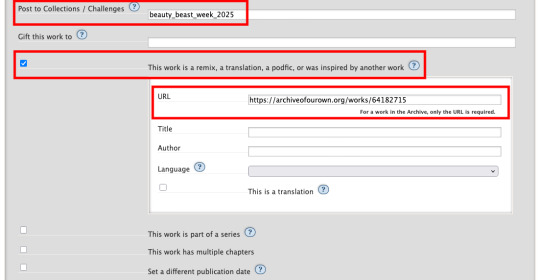
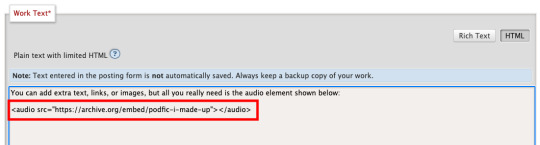
Here are some examples of BatB podfics so you can see how they’ve set things up: The Great Wide Somewhere, Mutual Care, and The Beast Within
Posting to the event
Important: tag the @beauty-beast-week account within the body of your Tumblr post itself by typing the @ symbol, typing beauty-beast-week, and then selecting that account name from the autocomplete menu that appears. This is the only way to be sure we see your post so we can reblog it from this account and include it in our master list posts.
Other than that, make sure you post to Tumblr on the day of the prompt you're using and include in your post:
Tag the @beauty-beast-week account within the body of the post (yes, I’m repeating myself)
Which fic your podfic is for, and link to it
Which day/prompt your podfic is for, in the body or tags
The event hashtag #batbweek and/or #batbweek 2025
Any other appropriate hashtags (characters, ship, NSFW and content warnings)
Optional: The event banner (save from the top of this post) or the day's banner (in the full event instructions that will come later)
Heads up authors! Check your AO3 email during the event!
If your work was adapted into a podfic for the exchange, check your email and follow the link to approve linking back the podfic to your original work so more people can discover the podfic version!

Send an ask or DM if you have any problems or questions!
7 notes
·
View notes
Text
7/30 germs.
(Previous) | (Index) | (Next)
⛬
We return to a movie that disrespects the archaeological importance of roads, Prometheus.
I am still not over that. I will never be over that.
This time, content warnings for continuing frat boy archaeology, cringeful application of racist terms to lily-white androids, me screeching about site contamination some more, and Apollo’s dodgeball striking this movie with a glancing blow about masking.

So, back in the theater in 2012, I had already lost sympathy for the cast. They were being set up as stock horror movie characters, they were doing their jobs in a way with a certain flair for the incompetent.
And one of them, I suspect, the movie intends to make into a “flawed but you feel for him” kind of guy. Or, I hope they intended to make him “the guy in the slasher movie who you hate and want to see die”. That’s Holloway, one of the two archaeologists. He’s robot racist.

Like, seriously robot racist. The whole crew is, David literally gets referred to as “boy” here, which isn’t so much a dogwhistle as a tornado siren. No wonder David is quietly starting to show his disdain for the human crew.


“They're making you guys pretty close [to human now], huh?” “Not too close, I hope.”
One of the few themes the movie handles halfway competently is the parallel between the humans stumbling all over themselves as they rush to go meet their makers, while David is already experiencing the disappointment of actually meeting his, and finding out they’re a bunch of clueless assholes. Are we supposed to believe the same of the Engineers? I don’t know. They definitely think of humans as lesser, though. More to come on that later.

Because right now, an expedition is barrelling toward the alien structure–again, driving all over the FCKING ALIEN ROAD–and they’re doing it with only six hours of daylight left, because Holloway literally says “It's Christmas [...] and I want to open my presents.”


I cannot communicate how heinous this character felt. The actor did a perfectly fine job playing him, but if Charlie Holloway was real, his name would be said with the same venom as that of the man pictured below: Heinrich Schliemann, the man who found the real, actual city of Troy, and immediately dynamited a trench through the royal palace, destroying who knows how many artifacts from the period the Iliad was based off of. Yes, I picked out the most assholish-looking photo of him I could find on purpose.
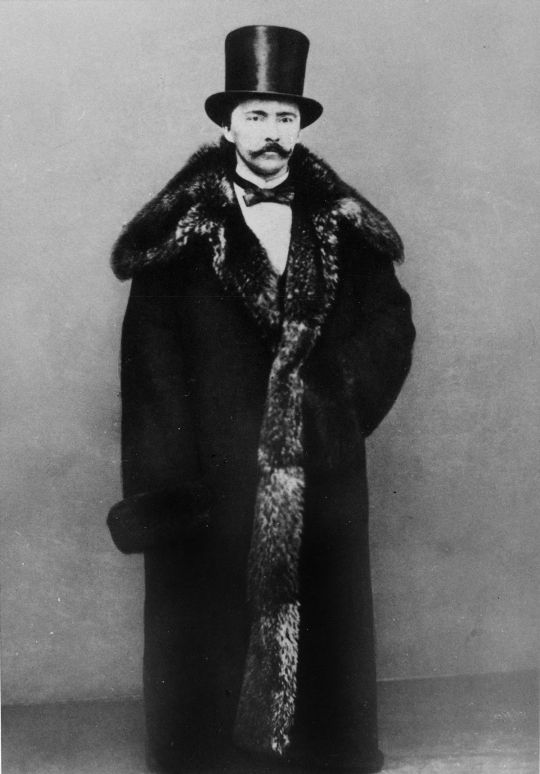
Also, Holloway’s an anti-masker, apparently.

I’m going to step back for just one second and list the one practical, movie budget reason why characters might take their helmets off. The costume designers did an admirable job coming up with something that fits the general requirement of a helmet in major studio releases, prior to The Mandalorian: make the actor’s faces completely visible, because without actors with a strong sense of physical presence and voice acting, you’ll lose connection with the audience.
They did a great job with that. Unfortunately, shiny helmets are a bastard to digitally edit film crew out of.

It’s not impossible to place lights and crew so that the audience won’t notice them. Alien certainly pulled it off. Clear plastic elements in helmets also mean other logistical challenges, though: fogging being the main one. This, and cooking your actors in a fishbowl under studio lights.
Both problems can be simultaneously combated by installing A/C fans within the helmets, but because these helmets are entirely clear, you’re limited to hiding them down near the neck, and anybody who’s done similar for a cosplay or suit will know that it’s potentially noisy and not always effective. You can actually see condensate on the helmets in the movie, though whether that’s from the actor’s breath or a deliberate choice, I don’t know.
All this adds up to increased time resetting actors (i.e. cleaning sweat off of them without disrupting their makeup), more exhaustion from said actors, and the worry that the highest-paid, plot-critical actors may decide they don’t want to do a sequel if the shooting experience is too physically unhealthy.
And then there’s also more time spent carefully arranging crew and lights to hide their reflections, or more time making some poor VFX artist erase a transparent, curved reflection from frame and replace it with something else, or make the actors more comfortable by adding the glass in later with CGI, at the potential loss of some realism. The average modern movie studio would choose one of these VFX-driven options and demand it done in a week, which is why VFX artists need to unionize.
So. I understand at least a few logistical reasons why you don’t tend to make actors wear helmets for too many shooting days. But it has to be balanced with the story. It has to feel believable. It has to fit the story. It has to not make your characters look like mud-witted morons.
As soon as they find liquid water and the oh-so-deadly CO2 levels start to drop, Holloway takes his helmet off.

“Don't be an idiot.” “Don't be a skeptic.”
Flames on the side of my goddamn face.
Now, this is the moment a lot of people lost sympathy for the human characters, even back in 2012. It was a dumbass idea even then, in the pre-’rona years. Sadly, Millburn the biologist isn’t written smart enough to punch Holloway in the nuts over even thinking of doing this, because we have two problems with what Holloway’s doing here: Biology, and biology.
First, biology.
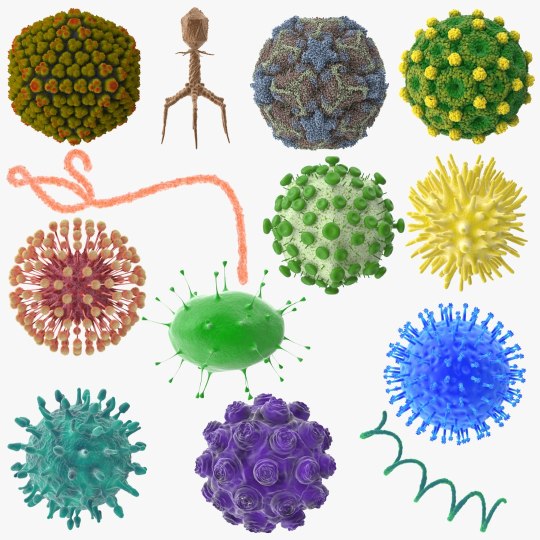
(https://www.turbosquid.com/3d-models/13-viruses-virus-3d-model/1071200)
Obviously, they don’t know if anything’s in the air. He could find out that humans are deathly allergic to alien dust mites. He could have just caught himself a case of space covid, which he and the lemmings that follow him can then transmit to the entire crew if he’s not kept in quarantine. They can sterilize the sealed suits, but they can’t sterilize the inside of his lungs. Yet.
Second, biology.

Specifically, Earth biology. Do you know how carefully modern space agencies sterilize anything that’s headed for Mars, or anywhere else that might have a biosphere of its own? A lot! They sterilize everything a lot! Because microbes are hardy little bastards. We’ve never found extraterrestrial life, only precursor molecules that show the capacity for life to develop in other places. How are you going to verify you’ve found alien life, or even those precursors, if you can’t prove that your samples are uncontaminated? What happens if microbes from Earth manage to survive the trip and establish a foothold somewhere? What if they destroy native life?

This movie’s characters treat this with only a fraction of the gravitas that the cinematography does, which is part of why this remains so jarring throughout. The practical sets, the art direction, and the camerawork are all excellent. The editing continues to do its best, though it almost feels like things were cut very tight through this to speed things along and to give more time, unfortunately, to what the characters are doing.
their crimes against my sanity are not done yet
⛬
(Previous) | (Index) | ⛬
⛬
As a side note, rounding up some discussion from a previous entry: The most excellent artist @noordzee pointed out that the clashing artistic style of the moon and stars slapped onto the carving of Kʼinich Janaab Pakal I. In the previous post, I focused on the link between that carving and its use in ancient aliens conspiracy theories. But let's dig a bit into actual Maya iconography around celestial bodies instead.
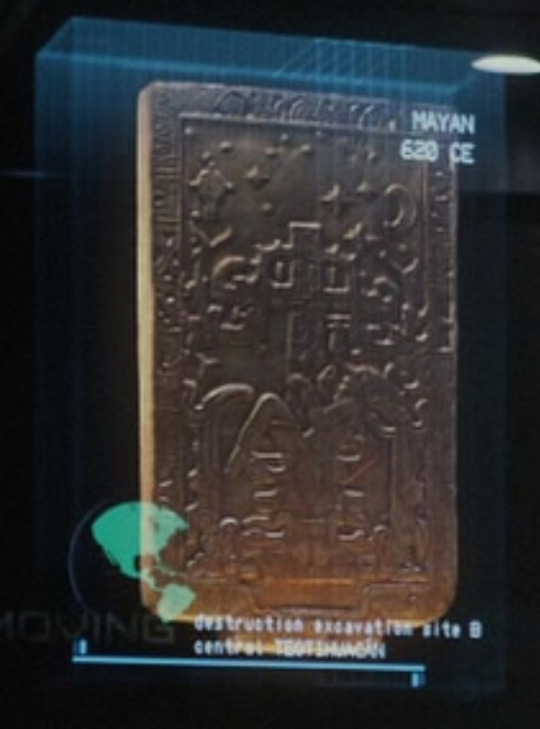
Now, I am not an expert on Classical Maya stuff. Not in the slightest. And there is a lot of information on their art that is linguistically inaccessible to me, as a non-Spanish speaker. But out of the Maya art and writing that survived the book-burning conquistadors, we have some iconography for the moon and stars, and they don’t look like what’s in the movie.
I wasn’t able to find any specific pieces of art that contained stars, but I did find the glyph for star, ek’.





I was only able to find depictions of a crescent moon in the context of the moon goddess, where she tends to be sitting on the crescent like a chair, or one part of it is shown behind her, almost like a tail (though I can’t be certain whether that’s due to chipped paint).

The moon by itself was somewhat harder to find. I couldn’t find any Maya depictions of it with my limited poking around of the spanish internet, but I did find a (much later) Mixtec depiction of the moon, complete with a lunar rabbit! Much like East Asian cultures, the darker markings on the moon are culturally interpreted as a rabbit shape.

Thanks again to nordzee for pointing out the dissonant art style, because the real mesoamerican art on this subject is phenomenal.
Next time, the movie will hurt me more, so if anybody else has fun facts to share or details to point out. PLEASE. Ease my pain.
⛬
(Previous) | (Index) | (Next)
⛬
Alt text citations:
None this time. Many ramblings, though.
#prometheus 2012#prometheus (2012)#I work in a place where quite a lot of people have to put on clean room suits to go to work#their rooms are behind airlock doors#and that's just to make sure outside germs don't get in#to keep things clean#we don't even have the REALLY scary containment rooms that a few biological laboratories have#I'll ramble more about the logistics of that later#when the movie gets around to breaking laboratory safety standards as well
51 notes
·
View notes
Text

First art on a new tablet!
Grian having a crisis due to Watcher things. c:
I talk about my new tablet under the cut if your interested!
So, as an early birthday present I got an inexpensive portable tablet called a PicassoTab. I've had it for a bit but I've mainly used it to take notes for my externship and other things using the Squid notes app but I've finally sat down and pulled up mediabang and done real art.
So what do I think of this tablet?
The PicassoTab is an inexpensive general tablet that supports a real drawing pen. Basically, its a cheap iPad and apple pencil. Except I would definitely NOT call it cheap. Its actually a really nice little tablet and pen combo and I'm quite happy with it.
I'd liken it to my large Ugee tablet in terms of draw feel. Its very obviously a tablet and does not at all feel like drawing on paper. This can be a major downside for some artists to PLEASE keep that in mind. While I prefer my Gamon as far as draw feel, since I've used the Ugee before its not a huge downside and the portability makes up for that less than desirable draw feel.
The pen uses a single AAAA battery which isn't ideal imo. While it keeps the pen smaller and more pen sized, its a hard battery to find outside of online stores. Its not rechargeable so when the battery dies then you need a new one. Though there are rechargeable AAAAs out there, I dont know if they will fit as rechargeable batteries aren't the same size as their normal counterparts.
HOWEVER, I've been using this thing almost CONSTANTLY for over 2 weeks now and there is no sign of the pen dying so I think its got a good battery life and the passive discharge is minimal.
Whats nice about the Picasso is that its a general tablet as well as a drawing tablet. It has access to the play store and runs on android software. It came with 2 drawing apps installed and I really didn't care for them. But with access to the play store I was able to download mediabang which is a free software app that works wonderfully. It doesn't have all the same options as clip studio but its more than enough for the sketch book experience I want from this. I did make this art as a finished work on the Picasso but I didn't get it to replace my Gamon, just to replace the chunky sketchbooks and notebooks I used to carry around (and use less paper).
The other positive about it being a general tablet is that I can use it as a notebook, too. I write A LOT. Notes, lists, planners, ect. My house is stacked with notebooks of all shapes, sizes, and colors. I have SO MANY pens, too. Like WAY too many pens. But because the Picasso has access to the play store I can use the note app Squid to replace all of these notebooks and pens. I now carry around about 12 notebooks and counting in my purse and the notebooks have unlimited pages. Squid also lets you edit and move text after its written so its pretty easy to reorganize notes without rewriting everything.
So ya.
100% recommend if your looking for a portable sketchbook/notebook tablet.
30 notes
·
View notes
Text
How to Build Software Projects for Beginners

Building software projects is one of the best ways to learn programming and gain practical experience. Whether you want to enhance your resume or simply enjoy coding, starting your own project can be incredibly rewarding. Here’s a step-by-step guide to help you get started.
1. Choose Your Project Idea
Select a project that interests you and is appropriate for your skill level. Here are some ideas:
To-do list application
Personal blog or portfolio website
Weather app using a public API
Simple game (like Tic-Tac-Toe)
2. Define the Scope
Outline what features you want in your project. Start small and focus on the minimum viable product (MVP) — the simplest version of your idea that is still functional. You can always add more features later!
3. Choose the Right Tools and Technologies
Based on your project, choose the appropriate programming languages, frameworks, and tools:
Web Development: HTML, CSS, JavaScript, React, or Django
Mobile Development: Flutter, React Native, or native languages (Java/Kotlin for Android, Swift for iOS)
Game Development: Unity (C#), Godot (GDScript), or Pygame (Python)
4. Set Up Your Development Environment
Install the necessary software and tools:
Code editor (e.g., Visual Studio Code, Atom, or Sublime Text)
Version control (e.g., Git and GitHub for collaboration and backup)
Frameworks and libraries (install via package managers like npm, pip, or gems)
5. Break Down the Project into Tasks
Divide your project into smaller, manageable tasks. Create a to-do list or use project management tools like Trello or Asana to keep track of your progress.
6. Start Coding!
Begin with the core functionality of your project. Don’t worry about perfection at this stage. Focus on getting your code to work, and remember to:
Write clean, readable code
Test your code frequently
Commit your changes regularly using Git
7. Test and Debug
Once you have a working version, thoroughly test it. Look for bugs and fix any issues you encounter. Testing ensures your software functions correctly and provides a better user experience.
8. Seek Feedback
Share your project with friends, family, or online communities. Feedback can provide valuable insights and suggestions for improvement. Consider platforms like GitHub to showcase your work and get input from other developers.
9. Iterate and Improve
Based on feedback, make improvements and add new features. Software development is an iterative process, so don’t hesitate to refine your project continuously.
10. Document Your Work
Write documentation for your project. Include instructions on how to set it up, use it, and contribute. Good documentation helps others understand your project and can attract potential collaborators.
Conclusion
Building software projects is a fantastic way to learn and grow as a developer. Follow these steps, stay persistent, and enjoy the process. Remember, every project is a learning experience that will enhance your skills and confidence!
3 notes
·
View notes
Text
Anime and Music: The Iconic Usage of Sound in Japanese Animation
Ever heard a song while watching an anime episode and been like “hey, I know that song”? We have too. We’re all aware of (or at least should be) Duvet by Bôa being featured in Serial Experiments Lain and the legendary drum fills and bass lines associated with Cowboy Bebop’s intro (Tank! by Seatbelts), but we thought we’d introduce a few more niche picks from some of our favorite shows at Cooledtured. From Radiohead to Duran Duran, it’s no surprise that some of our favorite animes have been host to some of our favorite music picks as well.

Ergo Proxy (2005): Paranoid Android by Radiohead
A Japanese sci-fi rendition of events that focus on Earth post-ecological apocalyptic disaster in the second half of the 21st century, humanity is reduced to just under 20% of its prior population size and is pitted against Cogito virus-infected newly conscious androids, whom they cohabitate cities with. The “Proxy” in question is a humanoid (read: robotic) species who is deployed in response to a series of murders that the androids are suspected to be tied to.
It’s reported that Radiohead initially declined when asked for permission from the Ergo Proxy studio to use their work, though they changed their mind after they reviewed the script. We’re pretty glad they did because in our opinion, Paranoid Android is very reflective of the anime in more ways than one. Both media are bleak, gritty, and artistically very in-tune with each other - we wouldn’t want it any other way.
youtube
What's that? (I may be paranoid, but no android)
FLCL (2005): Soundtrack by The Pillows
FLCL is a hugely musically-inspired anime - from the names of the installments being christened after music genres such as Alternative, Grunge, Shoegaze, etc., we can be at least partially aware of at least a few of the bands that inspired the writers. After the main character Naota is run over (yes) by Haruko, he’s then hit in the head (yes) by Haruko. Her weapon of choice? A Rickenbacker 4001 bass guitar. Somehow this causes a portal to be opened by which giant robots can materialize from. It gets weirder but we’ll skip that for now because you should honestly just watch the series.
Anyways, Japanese band The Pillows wrote and performed the entire 6-part soundtrack for the show - five insert songs and one closing theme - including two entirely new songs, "Ride on Shooting Star" and "I Think I Can”. The popularity of FLCL in the Western hemisphere allowed The Pillows, a band we can confidently say was pretty much unknown by then, to go on tour in the United States. Pretty cool.
youtube
“I found out about your irreplaceable dream - now I can't fool anyone anymore. Sleeping or waking, I'm repeating 'I can'.”
Speed Grapher (2005): Girls on Film by Duran Duran

Former war photographer Tatsumi Saiga performs an investigation on the underground taboo club known as the Roppongi Club when the mysterious captive mistreated goddess Kagura spares him, while also giving him the ability to destroy anything he photographs. In an attempt to gain favors from Kagura, club members often vy for her attention and attempt to become as “worthy” as possible to also gain powers from her. However, when Saiga attempts to free Kagura from captivity, members who were granted powers by Kagura are deadset on stopping this from occurring by any means possible.
Again, similarly to how Ergo Proxy employs the Radiohead song Paranoid Android in its credits, we like how Speed Grapher chose a song that is lyrically quite related to the context of the show. The Genius annotation states that the Duran Duran song’s lyrics are meant to portray the exploitation of models in fashion and adult industries, which is a good fit for the character Kagura.
youtube
“There's a camera rolling on her back, and I sense a rhythm humming in a frenzy - all the way down her spine”
Conclusion
In conclusion, anime has long been a powerful medium not just for storytelling and visual innovation, but also for its bold and evocative use of music. From globally recognized hits to hidden gems, the synergy between sound and scene in Japanese animation often elevates a show from memorable to iconic.
Whether it’s Radiohead’s haunting introspection in Ergo Proxy, The Pillows’ chaotic energy in FLCL, or Duran Duran’s provocative glamour in Speed Grapher, these musical moments do more than just complement their respective series—they become an inseparable part of their identity. So next time you watch an anime, listen closely. You might just discover your new favorite song wrapped in a scene you’ll never forget.
2 notes
·
View notes
Text
How to mirror iPhone to PC in Windows 11?
Mirroring your iPhone to a Windows 11 PC isn’t as straightforward as mirroring an Android device, but you can do it using third-party apps or workarounds. Here are the best methods:
Method 1: Use AirPlay (If Supported)
Some Windows 11 PCs with AirPlay receiver support (like certain Intel-based systems) can receive iPhone screen mirroring directly:
Ensure your PC and iPhone are on the same Wi-Fi network.、
Ensure your PC and iPhone are on the same Wi-Fi network.
On your iPhone, open Control Center (swipe down from the top-right on newer models).
Tap Screen Mirroring.
If your PC appears in the list, select it.
Enter the AirPlay code if prompted.
Note: Most Windows PCs don’t natively support AirPlay, so this may not work unless you have an AirPlay-compatible app installed.
Method 2: Use a Third-Party App (Recommended)
Since Windows doesn’t natively support iPhone mirroring, you’ll need a third-party tool. Here are the best options:
Option A: LonelyScreen (Paid)
Download & install LonelyScreen on your PC.
Open the app and note the server name (e.g., “LonelyScreen”).
On your iPhone, open Control Center → Screen Mirroring.
Select the LonelyScreen server.
Your iPhone screen should now appear on your PC.
Option B: ApowerMirror (Free & Paid)
Install ApowerMirror on both your PC and iPhone.
Connect both devices to the same Wi-Fi.
On your iPhone, open ApowerMirror and tap “M” (Mirror).
Select your PC from the list.
Your iPhone screen will appear on your PC.
Option C: Reflector 4 (Paid)
Download Reflector 4 on your PC.
Open the app and note the device name.
On your iPhone, go to Control Center → Screen Mirroring.
Select your PC (Reflector) from the list.
The iPhone screen will mirror to your PC.
Method 3: Use a Wired Connection (5KPlayer)
If Wi-Fi mirroring is laggy, try a USB connection with 5KPlayer:
Install 5KPlayer on your PC.
Connect your iPhone via USB and trust the PC.
Open 5KPlayer, go to AirPlay → USB Connection.
On your iPhone, enable Screen Mirroring and select 5KPlayer.
Method 4: Use OBS Studio (Advanced, Requires Mac)
If you have a Mac, you can use OBS Studio with AirPlay and then stream to your PC:
On your Mac, enable AirPlay Receiver in System Settings → Sharing.
Mirror your iPhone to the Mac.
Use OBS Studio to capture the Mac screen.
Stream the OBS output to your Windows PC using NDI Tools or RTMP.
Which Method is Best?
For Wireless Mirroring: Use ApowerMirror or Reflector 4.
For Wired Mirroring: Use 5KPlayer with USB.
If You Have AirPlay Support: Try native Screen Mirroring.
If you still do not have Windows 10/11, You can get it from our store keyingo.com
2 notes
·
View notes
Note
do you have any tips or videos for beginners about Linux? and what would be best for like, idk Photoshop & CSP (maybe blender too) + Steam & Minecraft?
Steam runs on Linux natively - that's why the steam deck works. Same with Blender and Minecraft(Java). Minecraft Bedrock isn't officially supported but there is an unofficial launcher that runs the android version.
Photoshop isn't available, but photopea exists and iv heard good things. It's free, of course. Also, GIMP has you covered for 80% of edits. And if you do mostly vectors, Inkscape is great.
I hadn't heard of clip studio paint before this, but google says you should try Krita. It's available on every os too so no need to commit before trying it out.
Picking a linux distribution: i recommend Ubuntu. It's the most popular/common and has the most software available (arch and nix users, pretend you didn't hear that). Also the interface doesn't try to look like windows or macos, which puts your brain in learning mode.
This video seems like a good install walkthru, if a bit dry. Things have gotten quite straightforward in recent years...
27 notes
·
View notes
Text
comment installer clavier arabe sur pcare
add language android studio
clavier arab
3 notes
·
View notes
Text
Obsidian And RTX AI PCs For Advanced Large Language Model

How to Utilize Obsidian‘s Generative AI Tools. Two plug-ins created by the community demonstrate how RTX AI PCs can support large language models for the next generation of app developers.
Obsidian Meaning
Obsidian is a note-taking and personal knowledge base program that works with Markdown files. Users may create internal linkages for notes using it, and they can see the relationships as a graph. It is intended to assist users in flexible, non-linearly structuring and organizing their ideas and information. Commercial licenses are available for purchase, however personal usage of the program is free.
Obsidian Features
Electron is the foundation of Obsidian. It is a cross-platform program that works on mobile operating systems like iOS and Android in addition to Windows, Linux, and macOS. The program does not have a web-based version. By installing plugins and themes, users may expand the functionality of Obsidian across all platforms by integrating it with other tools or adding new capabilities.
Obsidian distinguishes between community plugins, which are submitted by users and made available as open-source software via GitHub, and core plugins, which are made available and maintained by the Obsidian team. A calendar widget and a task board in the Kanban style are two examples of community plugins. The software comes with more than 200 community-made themes.
Every new note in Obsidian creates a new text document, and all of the documents are searchable inside the app. Obsidian works with a folder of text documents. Obsidian generates an interactive graph that illustrates the connections between notes and permits internal connectivity between notes. While Markdown is used to accomplish text formatting in Obsidian, Obsidian offers quick previewing of produced content.
Generative AI Tools In Obsidian
A group of AI aficionados is exploring with methods to incorporate the potent technology into standard productivity practices as generative AI develops and speeds up industry.
Community plug-in-supporting applications empower users to investigate the ways in which large language models (LLMs) might improve a range of activities. Users using RTX AI PCs may easily incorporate local LLMs by employing local inference servers that are powered by the NVIDIA RTX-accelerated llama.cpp software library.
It previously examined how consumers might maximize their online surfing experience by using Leo AI in the Brave web browser. Today, it examine Obsidian, a well-known writing and note-taking tool that uses the Markdown markup language and is helpful for managing intricate and connected records for many projects. Several of the community-developed plug-ins that add functionality to the app allow users to connect Obsidian to a local inferencing server, such as LM Studio or Ollama.
To connect Obsidian to LM Studio, just select the “Developer” button on the left panel, load any downloaded model, enable the CORS toggle, and click “Start.” This will enable LM Studio’s local server capabilities. Because the plug-ins will need this information to connect, make a note of the chat completion URL from the “Developer” log console (“http://localhost:1234/v1/chat/completions” by default).
Next, visit the “Settings” tab after launching Obsidian. After selecting “Community plug-ins,” choose “Browse.” Although there are a number of LLM-related community plug-ins, Text Generator and Smart Connections are two well-liked choices.
For creating notes and summaries on a study subject, for example, Text Generator is useful in an Obsidian vault.
Asking queries about the contents of an Obsidian vault, such the solution to a trivia question that was stored years ago, is made easier using Smart Connections.
Open the Text Generator settings, choose “Custom” under “Provider profile,” and then enter the whole URL in the “Endpoint” section. After turning on the plug-in, adjust the settings for Smart Connections. For the model platform, choose “Custom Local (OpenAI Format)” from the options panel on the right side of the screen. Next, as they appear in LM Studio, type the model name (for example, “gemma-2-27b-instruct”) and the URL into the corresponding fields.
The plug-ins will work when the fields are completed. If users are interested in what’s going on on the local server side, the LM Studio user interface will also display recorded activities.
Transforming Workflows With Obsidian AI Plug-Ins
Consider a scenario where a user want to organize a trip to the made-up city of Lunar City and come up with suggestions for things to do there. “What to Do in Lunar City” would be the title of the new note that the user would begin. A few more instructions must be included in the query submitted to the LLM in order to direct the results, since Lunar City is not an actual location. The model will create a list of things to do while traveling if you click the Text Generator plug-in button.
Obsidian will ask LM Studio to provide a response using the Text Generator plug-in, and LM Studio will then execute the Gemma 2 27B model. The model can rapidly provide a list of tasks if the user’s machine has RTX GPU acceleration.
Or let’s say that years later, the user’s buddy is visiting Lunar City and is looking for a place to dine. Although the user may not be able to recall the names of the restaurants they visited, they can review the notes in their vault Obsidian‘s word for a collection of notes to see whether they have any written notes.
A user may ask inquiries about their vault of notes and other material using the Smart Connections plug-in instead of going through all of the notes by hand. In order to help with the process, the plug-in retrieves pertinent information from the user’s notes and responds to the request using the same LM Studio server. The plug-in uses a method known as retrieval-augmented generation to do this.
Although these are entertaining examples, users may see the true advantages and enhancements in daily productivity after experimenting with these features for a while. Two examples of how community developers and AI fans are using AI to enhance their PC experiences are Obsidian plug-ins.
Thousands of open-source models are available for developers to include into their Windows programs using NVIDIA GeForce RTX technology.
Read more on Govindhtech.com
#Obsidian#RTXAIPCs#LLM#LargeLanguageModel#AI#GenerativeAI#NVIDIARTX#LMStudio#RTXGPU#News#Technews#Technology#Technologynews#Technologytrends#govindhtech
3 notes
·
View notes
Text
Gacha Nebula v1.5 - Discover the Latest Features for Android and Windows Users 🌟
What is Gacha Nebula?
Gacha Nebula is a modded version of the popular Gacha Club app, offering enhanced customization options and features for fans of Gacha-style character creation. It’s perfect for those who love designing unique characters, crafting dynamic scenes, and expressing creativity. Gacha Nebula supports both Android and Windows, giving users a seamless experience across devices.

Gacha Nebula v1. 5 - What’s New?
The Gacha Nebula v1.5 update is packed with exciting new features and improvements that elevate the creative potential of Gacha Nebula. Here’s what’s included:
New Assets, Objects, and Poses : Fresh items and poses make character customization even more dynamic.
Reformed Scale Adjustments: Improved scale settings provide more precise character adjustments.
Separate Right Wing Adjustment: Customize right wings independently for more control.
Colorable Shadows: Add depth to your scenes by customizing shadow colors.
Save Progress and Fullscreen Buttons: Save your designs easily and switch to fullscreen mode for immersive editing.
New Layer Options: Adjust head and feet layers for better depth and proportion.
Two New Character Slots: Studio Mode now supports two additional character slots for creating more complex scenes.
Additional Details for Android and Windows Users
For Android Users: Download the latest Gacha Nebula APK directly from trusted sources. The new features will work seamlessly on your mobile device.
For Windows Users: Install Gacha Nebula via winRAR or winZIP and enjoy the benefits of a larger screen for precise editing.
Welcome to Gacha Nebula v1.5
The v1. The 5 update allows for countless new avenues of character creation and storytelling. Get the update now and animate your Gacha avatar. 🎨✨
#gacha nebula#gachanebula#gacha#gacha nebula apk#gacha nebula windows#gacha nebula v1.5#character design
2 notes
·
View notes
Text
So torn between a Galaxy Tab and a Note Air 3C E-Ink for my collete notes. I always do better by hand with my notes, but paper will get messy fast.
My current debate is that the Air 3C is more single-purpose (distraction prevention), paper textured, and gentle on the eyes, plus it runs Android so I can still use Notion and whatnot on it. However, it runs a lower framerate and I can't draw on it.
The Galaxy Tab is more versatile, I can use it as a secondary monitor, to watch class videos, and install my Clip Studio app on it to get back into drawing. I can also dumb it down pretty easily and turn on the nightlight to help the screen. But I'm worried that the texture and rigidness might throw me off (the Air 3C has a little bit of give to it, just like paper,) and that it's just more complicated overall.
I'm actually screwed I have to make my mind up this week LOL. I would stick to paper if it weren't for the fact that it'll get disorganized in less than a week. 😭
#study blog#college#college student#study motivation#studyblr#studyspo#student#student life#journalism student#study aesthetic#study tips#study help#e-ink
5 notes
·
View notes
Text
Hello,u may have noticed that some links don't work anymore so here I'm sharing those that still works
-Synth v basic
-Piapro studio
-CeVIO
-Vocaloid 4
(For Vocaloid 4 to work you will need at least one Voice Bank so you can start with this one and then uninstall it and install one better )
-Utau
(If it doesn't work then you can use the official Japanese website and just use the google translator extension)
-OpenUtau
-PaintVoice (For Android)
(You will need a VPN to install Paintvoice,I recommend using TunnelBear for this)
-DeepVocal
-Voicepeak (I will explain this one better later)
-Voisona
Thx for reading <3
#Vocaloid.#vocaloid#synthesizer#vocal synth#software#japanese#utaloid#utau#synth v#free products#cevio#cevio ai#deepvocal#vocaloid.#voicepeak#dreamtonics#crypton future media
1 note
·
View note